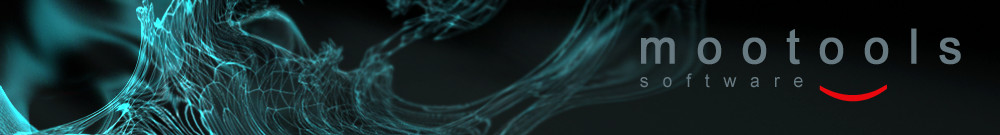Hi,
I just purchased Polygon Cruncher and loaded a model with several components.
It seems like if I isolate an object by un-ticking the rest on the Selection tab and lower the no of faces with the slider to my liking, and then choose another part by unselecting the last one and selecting the next and do the same, when I go back to the first one, the slide is back to 100%.
My question is, Is there a way to choose the level of optimization separately according to each component complexity before to run the optimization and save the optimized model?
Also, when I save the program quits ... why?
Your help would be appreciated
Palosanto
Multiple objects
-
mootools
- Site Admin
- Posts: 285
- Joined: Thu Jul 05, 2007 11:06 am
- Contact:
Re: Multiple objects
Hi,
Thanks for registering Polygon Cruncher.
Using the selection tab, does not allow to perform individual optimization.
It is just a way to exclude or include object in the optimization process.
But one an object is included in the process, it is optimize using the global optimization ratio.
The feature you request should be available in the next release.
In this case, you will be able to stay in Polygon Cruncher.
Yours,
Manuel
Thanks for registering Polygon Cruncher.
Using the selection tab, does not allow to perform individual optimization.
It is just a way to exclude or include object in the optimization process.
But one an object is included in the process, it is optimize using the global optimization ratio.
The feature you request should be available in the next release.
You can use the File > Save As... if you need to use several optimization ratio for the same scene.Also, when I save the program quits ... why?
In this case, you will be able to stay in Polygon Cruncher.
Yours,
Manuel
Who is online
Users browsing this forum: No registered users and 114 guests