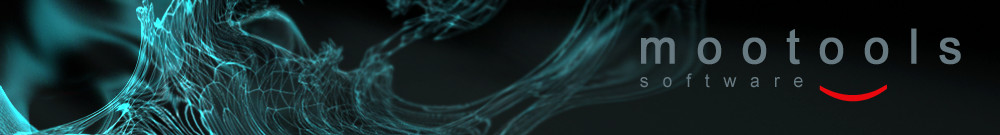Problem using Chinese garbled code in maya
-
zeng
- Posts: 3
- Joined: Wed Apr 02, 2025 7:56 am
- Contact:
Problem using Chinese garbled code in maya
Using the trial version 15.02, used in maya2025 will cause Chinese garbled code. The function is normal and the surface can be reduced. After use, maya cannot open the ma file under the Chinese path, and the Chinese tags of other tools will also be garbled.
-
mootools
- Site Admin
- Posts: 285
- Joined: Thu Jul 05, 2007 11:06 am
- Contact:
Re: Problem using Chinese garbled code in maya
Thanks for the report.
Can you tell us what is garbled?
Are you talking about the mesh names?
Can you provide us a simple sample file that allows to reproduce the problem in private area or directly contacting the technical support?
Thanks !
Can you tell us what is garbled?
Are you talking about the mesh names?
Can you provide us a simple sample file that allows to reproduce the problem in private area or directly contacting the technical support?
Thanks !
-
zeng
- Posts: 3
- Joined: Wed Apr 02, 2025 7:56 am
- Contact:
Re: Problem using Chinese garbled code in maya
I recorded a video of the bug reproducing and put it on youtube. Please take a look. Only when you click the "MagicCrunch off" button will the Chinese garbled code and the file cannot be saved in the Chinese path. Restart maya, the bug disappears, and it returns to normal.
Thanks.
youtube/4KYUWfIeT04
Thanks.
youtube/4KYUWfIeT04
-
zeng
- Posts: 3
- Joined: Wed Apr 02, 2025 7:56 am
- Contact:
Re: Problem using Chinese garbled code in maya
/watch?v=4KYUWfIeT04
-
mootools
- Site Admin
- Posts: 285
- Joined: Thu Jul 05, 2007 11:06 am
- Contact:
Re: Problem using Chinese garbled code in maya
Hi Zeng,
Thanks for the post.
This is strange. We will try to reproduce it.
Please keep the video until we dig the problem.
Thanks!
Thanks for the post.
This is strange. We will try to reproduce it.
Please keep the video until we dig the problem.
Thanks!
-
exevanilla
- Posts: 1
- Joined: Fri Oct 31, 2025 12:00 pm
- Contact:
Re: Problem using Chinese garbled code in maya
It looks like the 15.02 trial version may have an encoding issue when Maya is installed or working in a Chinese-named path. The plugin still works, but it seems to affect Maya’s ability to read Chinese characters, which is why .ma files and other tool labels become garbled. You can try moving your project to a non-Chinese path and resetting your Maya preferences to confirm the cause. If the problem goes away, it’s likely a Unicode bug in the trial version, and it would be good to report it to Mootools so they can fix the encoding handling. 
-
RaymondLewis
- Posts: 1
- Joined: Fri Oct 31, 2025 12:11 pm
- Contact:
Re: Problem using Chinese garbled code in maya
Great work, Manuel! The move to a full x64 build along with the Unicode conversion is a major step forward. Having updated support for 3ds Max, Lightwave, and Maya makes this release especially valuable for modern pipelines. Thanks for continuing to improve Polygon Cruncher so consistently.
Who is online
Users browsing this forum: No registered users and 2 guests